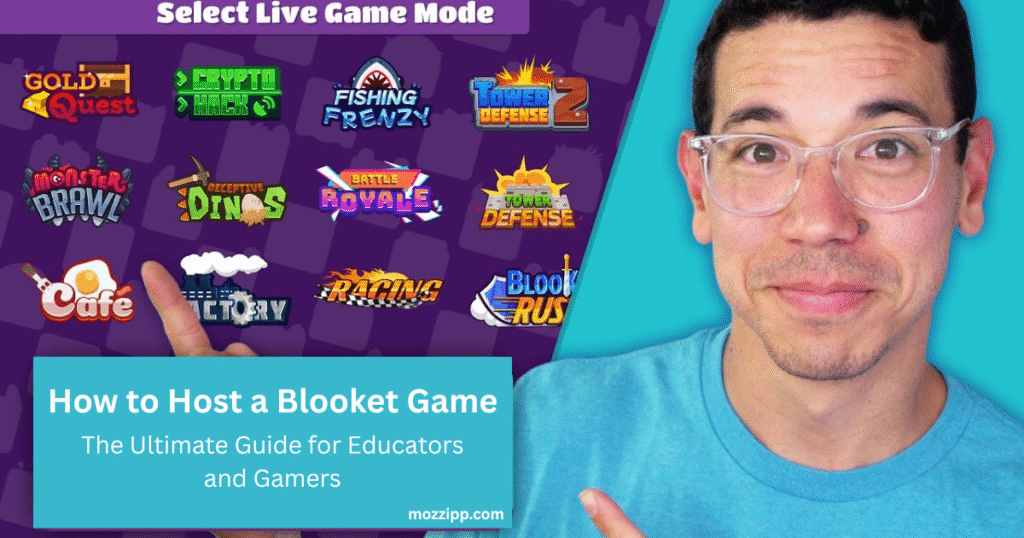Blooket has rapidly become one of the most popular online platforms for interactive learning and fun quiz games. If you’re an educator, student, or just someone interested in hosting engaging games, understanding how to blooket host a game is essential. This comprehensive guide will walk you through everything you need to know about hosting a Blooket game, from setup to gameplay, with actionable tips to maximize engagement and learning outcomes.
What Is a Blooket Host?
In Blooket, the host is the person who initiates and manages the game session. Typically, this role is taken by teachers in classrooms, but students or anyone can host games for peers or friends. As the blooket host, you select or create a question set, choose a game mode, and control the flow of the game. Players join the session using a unique game code provided by the host, allowing them to participate from their own devices.
Hosting a Blooket game transforms traditional quizzes into dynamic, game-based learning experiences that keep participants motivated and engaged.
Why Should You Host a Blooket Game?
Hosting a Blooket game offers several benefits:
- Interactive Learning: Combines education with gameplay to promote active participation.
- Flexibility: Choose from multiple game modes to suit different teaching goals or entertainment styles.
- Real-Time Feedback: Track player performance live to identify strengths and areas needing improvement.
- Accessibility: Players join easily via a code or QR scan without needing accounts.
- Homework and Review: Games can be assigned as homework to reinforce learning outside the classroom.
Step-by-Step Guide to Host Blooket
1. Create or Select a Question Set
Start by logging into your Blooket account. You can either:
- Create a new question set tailored to your lesson or event.
- Browse the extensive library of over 20 million existing question sets covering a vast range of subjects and topics.
Navigate to My Sets or Discover on your dashboard to find or create your desired question set.
2. Choose a Game Mode
Blooket offers diverse game modes, each with unique mechanics and objectives:
- Gold Quest: Players collect gold by answering questions correctly.
- Tower Defense: Players build defenses by answering correctly to protect their base.
- Monster Brawl: Players battle monsters by answering questions.
- Crypto Hack: Players solve puzzles to “hack” the system.
- And many more, each designed to engage players differently.
Preview each mode to find one that fits your audience and goals.
3. Host the Game
Once you select a question set and game mode, click the Host button. Here you can customize:
- Game duration (time-based or achievement-based endings).
- Number of questions.
- Difficulty level.
- Player nickname settings (allow real names or random names).
- Late joining permissions.
- Whether players can log in to save progress and earn rewards.
After configuring settings, click Host Now to generate a unique game code.
4. Share the Game Code and Invite Players
Distribute the game code or QR code to your players. They can join by visiting play.blooket.com and entering the code. Players do not need accounts to join, but logging in enhances their experience by tracking progress and unlocking rewards.
5. Start and Manage the Game
Once all players have joined, click Start to begin the game session. As the host, you can:
- Monitor player progress in real-time.
- Encourage participation.
- Pause or end the game if needed.
After the game, review detailed reports showing player performance, including correct answers, response times, and overall scores. Use this data to provide feedback or adjust future lessons.
Tips for Hosting an Effective Blooket Game
- Plan Ahead: Prepare your question sets and test game modes before your session.
- Match Game Mode to Objective: Choose modes that best fit your learning or entertainment goals.
- Engage Players: Use game mechanics to keep players motivated, such as rewards or competition.
- Use Reports: Analyze post-game data to tailor instruction or improve future games.
- Ensure Technical Readiness: Check internet connection and device compatibility to avoid interruptions.
Common Misconceptions About Hosting Blooket Games
- You must be a teacher to host: Anyone can host a game, including students or casual users.
- Players need accounts to join: Accounts are optional for players; they only need the game code to participate.
- Blooket is only for classrooms: It’s also great for team-building, trivia nights, or casual gaming among friends.
- Hosting is complicated: The interface is user-friendly, and hosting takes just a few clicks.
Comparison of Popular Blooket Game Modes for Hosting
| Game Mode | Description | Best For | Duration Options |
|---|---|---|---|
| Gold Quest | Collect gold by answering questions | Quick engagement, review | Time or point-based |
| Tower Defense | Build defenses to protect your base | Strategy, teamwork | Time-based |
| Monster Brawl | Battle monsters by answering questions | Competitive play | Achievement or time |
| Crypto Hack | Solve puzzles and hack the system | Critical thinking, problem-solving | Time-based |
Enhancing Your Blooket Hosting Experience with Multimedia
Incorporate images or tutorial videos to guide new hosts through the process visually. For example:
- A video walkthrough of hosting a game step-by-step.
- Screenshots of the dashboard showing where to select question sets and game modes.
- Infographics comparing game modes and their features.
These elements can make your blog post more engaging and easier to understand.
Conclusion
Hosting a Blooket game is a straightforward yet powerful way to make learning and gaming more interactive and fun. Whether you’re a teacher aiming to energize your classroom or a gamer looking to host trivia nights, mastering how to blooket host a game opens up countless opportunities for engagement and education.
By selecting the right question sets, customizing game modes, and leveraging real-time feedback, you can create memorable and effective game sessions. Start hosting your own Blooket games today and watch your players learn and compete with enthusiasm!
FAQs
Q1: What is a Blooket host?
Ans: A Blooket host is the person who sets up and manages the game session, selecting questions, game modes, and controlling the gameplay flow.
Q2: How do I host a Blooket game?
Ans: Log into your account, select or create a question set, choose a game mode, customize settings, click “Host Now,” and share the game code with players.
Q3: Do players need accounts to join a hosted Blooket game?
Ans: No, players can join with just the game code. However, having an account allows them to save progress and earn rewards.
Q4: Can students host Blooket games?
Ans: Yes, students can also host games if given access, making it a flexible tool for peer learning and fun.
Q5: What are the best game modes to host for classrooms?
Ans: Modes like Gold Quest, Tower Defense, and Monster Brawl are popular for classroom engagement due to their interactive and competitive nature.
Q6: How can I track student performance during a Blooket game?
Ans: As a host, you receive real-time performance data and detailed post-game reports to assess understanding and progress.
Q7: Can Blooket games be used for homework?
Ans: Yes, Blooket offers a homework mode where teachers can assign games for students to complete outside of class.
Read More: Daman Game Login | JoinMyQuiz. com